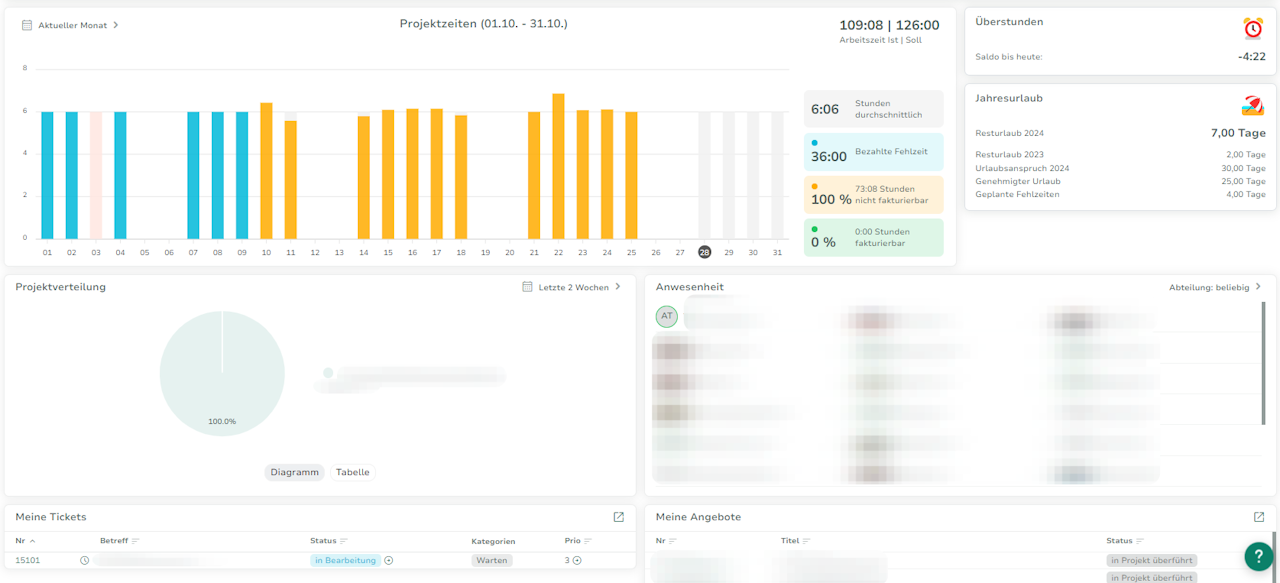
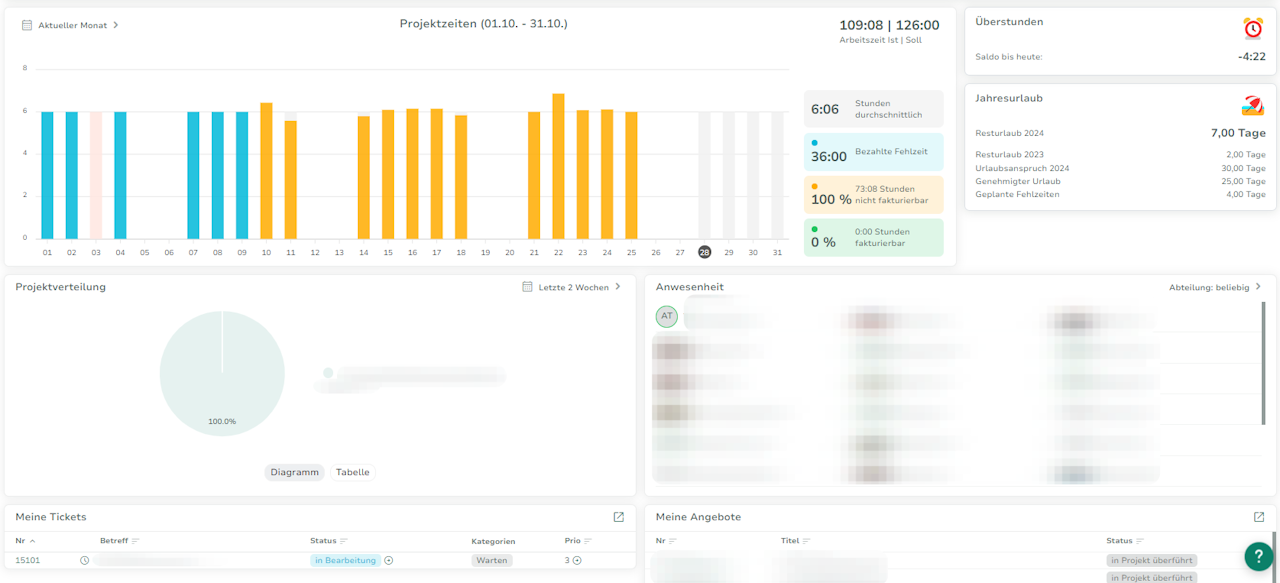
My Dashboard
The Dashboard menu item provides you with an overview of work-related information. Depending on the product line and modules used and the settings made by the administrator, more or less information is available here.
Project times (working times at ZEP Clock) per selected period with:
Actual / Target Working Time
average hours worked per working day
paid absence in hours (with module overtime, absences & vacation)
pro rata and absolute non-billable hours worked (ZEP Compact & Professional)
proportional and absolute billable hours worked (ZEP Compact & Professional)
Overtime (with Overtime, Absences & Vacation module if activated under Administration > Overtime & Absences > Settings )
Annual leave (including overtime, absences & vacation module) broken down by:
remaining vacation for the current year
remaining vacation days carried over from the previous year
vacation entitlement for the current year
already approved vacation for the current year
planned absences (planned & requested, not yet approved)
Project Distribution (ZEP Compact & Professional)
Distribution of project times per project as a diagram or table for each selected period.
Attendance (ZEP Compact & Professional with Attendance module)
Overview of all ZEP users with information as to whether they are present (green circle if present).
Can be filtered by department using the Departments module.
Visibility can be set under Administration > Attendance > Settings
My Tickets (ZEP Compact & Professional with Tickets, Tasks & To-dos module)
All tickets to which you are assigned as an agent that are not yet completed.
If this area is not displayed, it is because you do not have any open tickets as an editor.
My Offers (ZEP Professional with Offers module)
All offers to which you are assigned as a processor that have not yet been billed.
If this area is not displayed, it is because you do not have any open offers as an editor.
