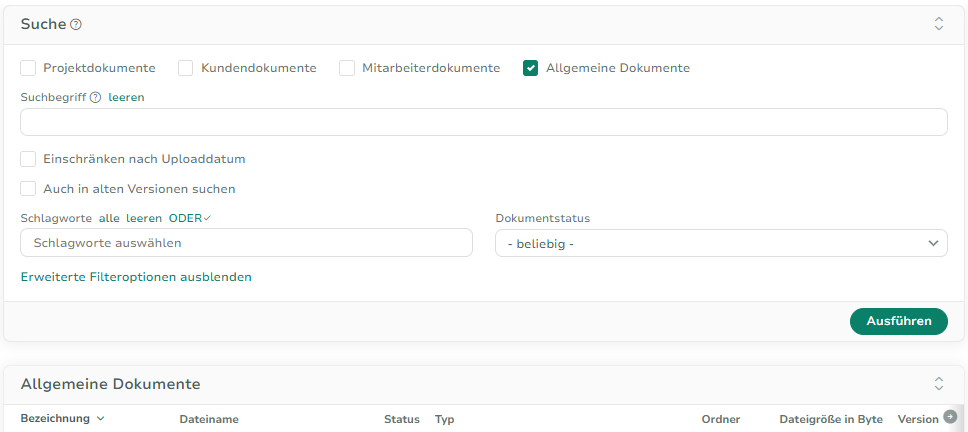
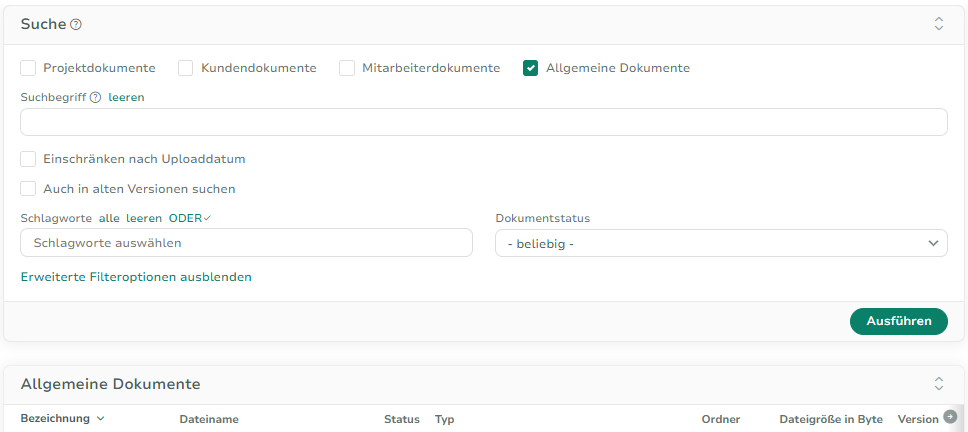
Document management
With the additional document management module, you can extend ZEP with an essential feature: the provision and inclusion of important documents in your company's current workflow. If you use the document management module, you will also have the Documents tab in your ZEP.
You have the option of managing your documents in a structured and centralized manner on the Internet or intranet. You can manage documents for different areas:
Generally
Employees
Customers
Projects
In each of these areas you can assign access rights individually for each folder.
Document search:
In the document search, you can search for project, customer, employee and general documents, depending on your authorization level.
Filter and search:
To include the mentioned document types in the search, you must activate the corresponding checkbox.
You can set Also search in old versions . This will also display document versions that do not correspond to the current version of a document.
If you have selected Restrict by upload date , you can select a time period in which the documents you are looking for were created. Only documents that fall within this time period will be displayed.
If you select a specific document status , only documents with that status will be displayed.
Accordingly, you can select a document category (only if categories have been defined in the master data).
You can choose one or more keywords for your search.
You can further narrow down the selection by entering a search term . All documents that contain the search term in the title or file name, regardless of case, (and also match the other filters set) will be included in the list.
